PHP is server side scripting language.So we need to install a server in our Personal Computer
Installing server to run php is very easy if you go step by steps with proper guideline.Here we want to demostrate steps .
One substantial thing we must do that is installing server if you are using standalone computer.we can not view php page in text editors browse or view option such as in Adobe dreamweaver we can view our page in browser just click view menu and select our preferred browser such as mozilla firefox or internet explorer and many more.
SO what we can do to view our php pages?
No worry we use software to do that.Two most popular software are xampp and wamp. First of all we have to download it from (www.apachefriend.com ,www.softtonic.com).Then,we install our software in c drive into programs file.After that ,Please go to c drive then go programme file and double click xampp or wamp folder.Among these folder we saved our php file into htdots folder.
What's next?
we complete our saved process.How can i view my php page.Open your browser and then type in address bar following "localhost/my folder(the name of folder you saved your php page)".Press enter and a list of page will appear, from that list click your desire page.Finally you are able to view php page.Now if you view page source by clicking right button on mouse you will see that no php code is shown instead browser convert it into html tags. One important message for beginner that is wamp is better than xampp .Always use the latest version of wamp and xampp.Thanks for staying with us.
THE SUMMERY IS GIVEN BELOW:
--->Install xampp or wampp
--->Go to xampp or wampp folder on c drive
--->Save your file in htdots folder
--->Open your brower
--->Type localhsot/folder name in address bar
--->click your desire page from list


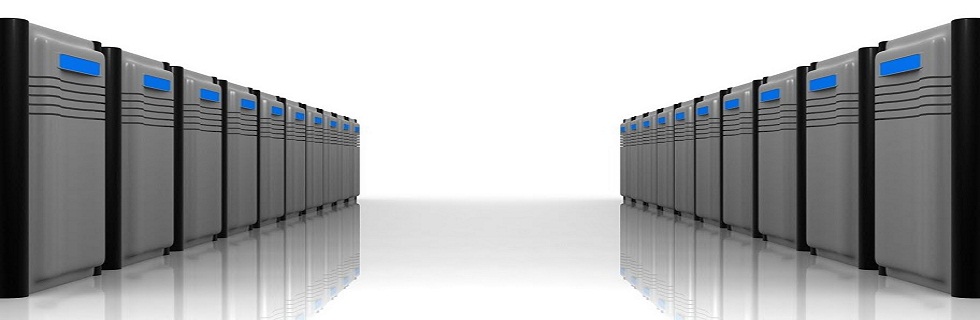



0 comments:
Post a Comment